How to Use AI to Improve SQL Development Speed: A Comprehensive Guide
Introduction
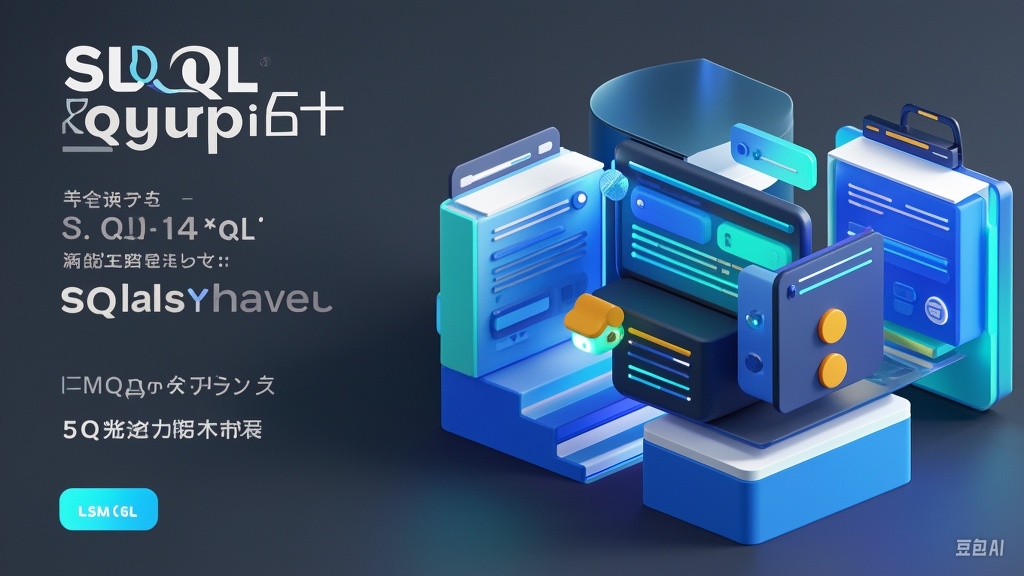
Artificial Intelligence (AI) is transforming SQL development by automating tasks, optimizing queries, and offering insights that can significantly speed up development processes. This guide explores various AI-powered techniques and tools to enhance SQL development, making it more efficient and effective.
1. AI-Powered Query Optimization
Tools and Techniques
-
InsightBase: An AI platform that automates SQL query optimization using natural language processing and machine learning algorithms. It helps in generating efficient SQL queries based on user inputs.
-
OtterTune: Uses machine learning to tune database configurations and optimize query performance.
-
AI2SQL: An AI-powered tool that analyzes and enhances SQL queries to improve database performance.
How to Use
-
Step-by-Step:
-
Select a Tool: Choose an AI-powered tool like InsightBase, OtterTune, or AI2SQL.
-
Input Data: Provide the tool with your SQL query and database schema.
-
Optimize: Let the AI analyze the query and suggest improvements, such as indexing, join types, and query execution plans.
-
Implement Suggestions: Apply the suggested optimizations and test the performance.
-
-
Benefits:
-
Time-Saving: Reduces the need for manual optimization.
-
Improved Performance: Achieves faster query execution times and better resource utilization.
-
Continuous Learning: AI adapts to changing workload patterns and improves over time.
-
2. Automatic Query Generation with Natural Language Processing (NLP)
Tools and Techniques
-
Data Sidekick: Converts natural language inputs into SQL queries, making it easier for users who are not familiar with SQL syntax.
-
NLSQL: A B2B SaaS that empowers employees to generate SQL queries using plain text.
How to Use
-
Step-by-Step:
-
Select a Tool: Choose an NLP-powered tool like Data Sidekick or NLSQL.
-
Input Queries: Describe the desired analysis or data retrieval in plain language.
-
Generate SQL: The tool translates the natural language input into an SQL query.
-
Execute and Refine: Run the generated query and refine as needed.
-
-
Benefits:
-
Accessibility: Allows non-technical users to generate SQL queries.
-
Efficiency: Speeds up the query creation process.
-
Accuracy: Reduces syntax errors and improves query quality.
-
3. AI-Driven Code Completion
Tools and Techniques
-
LogicLoop: An AI-powered platform that offers intelligent code completion, suggesting relevant tables, columns, functions, and keywords as you type.
-
ChatGPT: Provides real-time suggestions and completions for SQL queries.
How to Use
-
Step-by-Step:
-
Select a Tool: Choose an AI-driven code completion tool like LogicLoop or ChatGPT.
-
Start Typing: Begin writing your SQL query.
-
Accept Suggestions: Use the suggested completions to speed up coding and reduce errors.
-
-
Benefits:
-
Speed: Accelerates the query writing process.
-
Discovery: Helps discover new SQL functions and features.
-
Error Reduction: Minimizes syntax errors and improves code quality.
-
4. Automated Error Detection and Troubleshooting
Tools and Techniques
-
ChatGPT: Can be used to detect common errors in SQL code and provide suggestions for fixes.
-
Data Sidekick: Offers features to explain, modify, and fix SQL queries.
How to Use
-
Step-by-Step:
-
Select a Tool: Choose an AI-powered error detection tool like ChatGPT or Data Sidekick.
-
Input Query: Provide the tool with your SQL query.
-
Analyze: Let the AI identify errors and suggest fixes.
-
Implement Fixes: Apply the suggested corrections and test the query.
-
-
Benefits:
-
Efficiency: Reduces the time spent on debugging.
-
Accuracy: Ensures reliable and error-free SQL code.
-
Learning: Helps users understand the errors and learn from them.
-
5. Leveraging AI for Data Visualization and Exploration
Tools and Techniques
-
LogicLoop: Automatically generates charts and graphs based on SQL query results.
-
InsightBase: Provides visualization tools to explore data and gain insights.
How to Use
-
Step-by-Step:
-
Select a Tool: Choose an AI-powered data visualization tool like LogicLoop or InsightBase.
-
Run Queries: Execute your SQL queries.
-
Generate Visuals: Use the tool to create visualizations of the query results.
-
Explore Data: Interact with the visualizations to uncover patterns, trends, and insights.
-
-
Benefits:
-
Clarity: Makes it easier to interpret complex data.
-
Insightful: Helps discover new insights and opportunities.
-
Engaging: Facilitates better communication of findings to stakeholders.
-
Conclusion
AI-powered tools and techniques can significantly improve SQL development speed by automating routine tasks, optimizing queries, and providing valuable insights. By leveraging tools like InsightBase, OtterTune, Data Sidekick, LogicLoop, and ChatGPT, developers can enhance their productivity, reduce errors, and achieve faster query performance. Embrace the power of AI to take your SQL development to the next level.